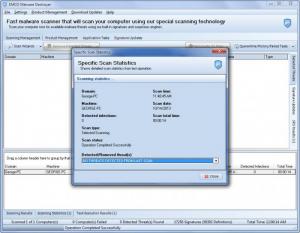EMCO Malware Destroyer
8.2.25 Build 1160
Size: 13.44 MB
Downloads: 4083
Platform: Windows (All Versions)
Nobody likes to waste a lot of time on malware scans that take forever to complete. Get the EMCO Malware Destroyer security solution and you won’t have to wait a long time. You see, this application was built with speed in mind. In about 10 seconds it will scan your PC – the scan will look for adware, viruses, Trojans, worms, dialers, spyware, and suspicious files. If EMCO Malware Destroyer uncovers any malware, it will quickly remove it.
The minimum system requirements for running EMCO Malware Destroyer are: 1GHz processor, 512MB of RAM memory, 250MB of free disk space.
The recommended system requirements for running EMCO Malware Destroyer are: 2GHz processor, 1GB of RAM memory, 500MB of free disk space.
EMCO Malware Destroyer will run on a PC powered by anything from Windows 2000 onward.
From the Settings menu, the Application Graphic submenu, you can customize EMCO Malware Destroyer’s interface. You can pick one of several applications styles (Office 2003 Silver, Office 2007 Luna, Office 2010 Black, Whidbey, and more), choose a color for the status bar message color (black, red, blue, green, white), and select a grid style (Office 11, Flat, UltraFlat, Standard).
EMCO Malware Destroyer will quickly detect and remove malware from your PC. There is much to like about the application’s functionality: scan your PC in about 10 seconds, choose what types of threats to be included in the scan, there’s a wizard that allows you to choose from several scanning options, there are numerous settings to play with, and you can use the application for free.
The bottom line is that if you need an efficient tool that will quickly detect and remove malware, you need to get EMCO Malware Destroyer.
Pros
The system requirements for running EMCO Malware Destroyer aren’t that high. A simple wizard will help you install the application on your PC. The application’s interface can be customized from the Settings menu. Speaking about that, there are many settings to play with. EMCO Malware Destroyer will very quickly detect and remove malware from your machine. EMCO Malware Destroyer is freeware.
Cons
None that I could think of.
EMCO Malware Destroyer
8.2.25 Build 1160
Download
EMCO Malware Destroyer Awards

EMCO Malware Destroyer Editor’s Review Rating
EMCO Malware Destroyer has been reviewed by George Norman on 21 Oct 2013. Based on the user interface, features and complexity, Findmysoft has rated EMCO Malware Destroyer 5 out of 5 stars, naming it Essential